How to make a change to your Member Profile
First log in. When you are logged in, click the Login button again.
You should see the following:
You should see the following:
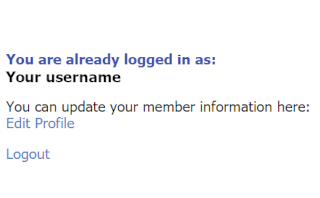
Click Edit Profile.
When the Edit Profile form appears, make your change(s). Don’t forget to click the Save button at the bottom!
When you have saved, the Edit Profile form will be closed and this message will appear:
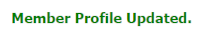
If you wish, you can now click anywhere else on the site that is visible on the screen. Otherwise, just close the website.
